Class Schedule
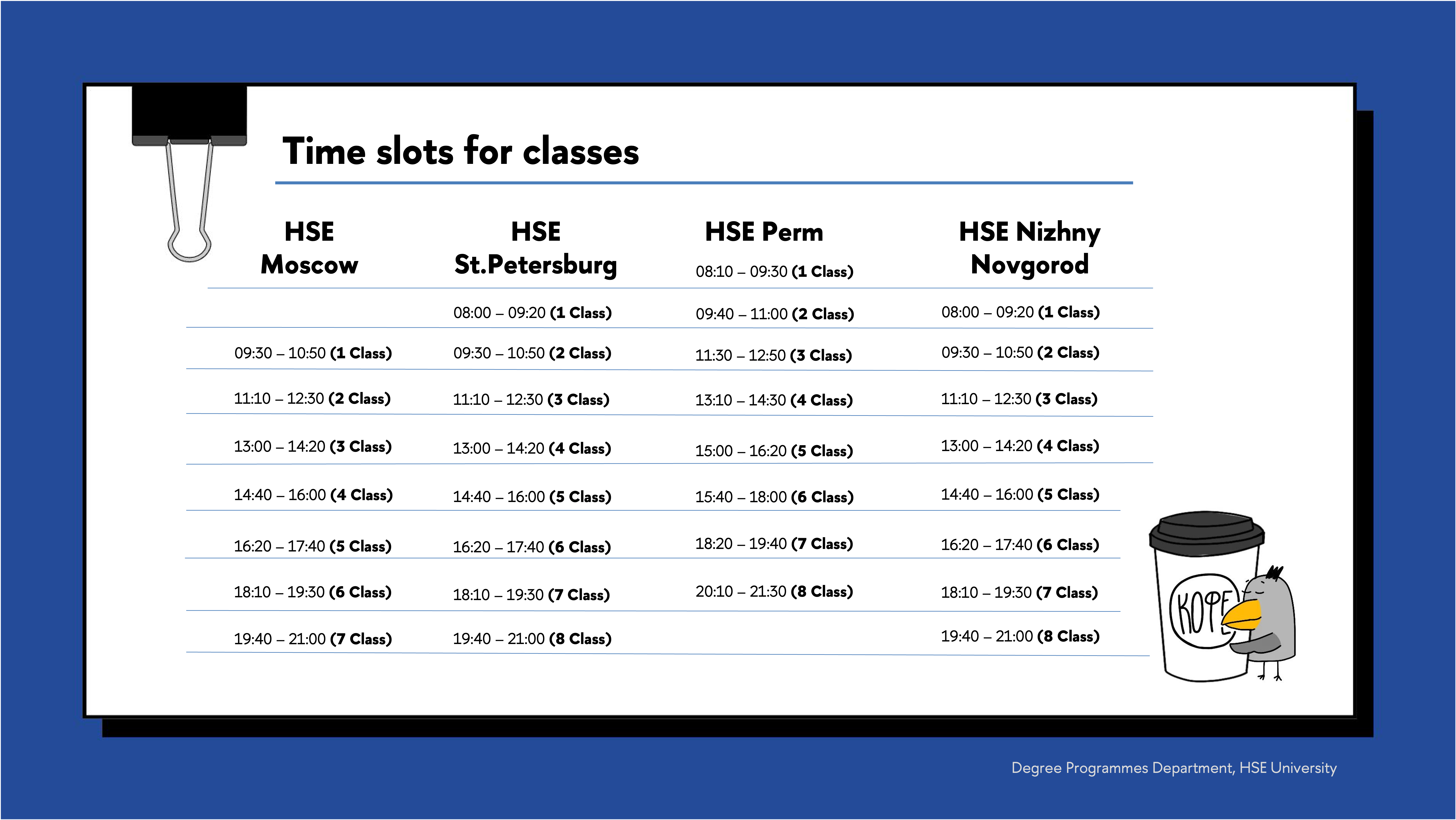
Where to Find the Class Schedule
By Academic Group:
● On the page of your educational programme, in the "Timetable" section, which shows all courses included in the individual study plans of each academic group.
● On the e-timetabling system RUZ website (accessible only from the HSE University local network).
Personal Timetable:
● In MyHSE Services Account (ELK), under the "Timetable" section.
● On the e-timetabling system RUZ website (accessible only from the HSE University local network).
● In HSE App X, available from the App Store, Google Play, and AppGallery. The app allows you to:
- Search for classes by lecturer or academic group.
- See the building location where a class will take place.
- Export classes directly to your personal calendar.
In Case of a Scheduling Conflict
Curriculum Courses:
There is an option to either transfer to another group for the same course, or—if only one group is available—replace an elective course with another that fits better with personal schedule. To learn more about the options, contact the manager of your degree programme.
Exams During the Examination Period:
If there is more than one exam scheduled on the same day (including retakes of blocking assessments within the 10 days leading up to the examination period), two options are available:
-
Take multiple exams on the same day, as long as there is no overlap (note that you cannot appeal the exam process in this case), or
-
No later than three days before the start of the exam period, submit a request to reschedule one of the exams.
Retakes:
Submit a request to reschedule a retake no later than three days before the retake period begins (according to the academic calendar).
If There Is an Issue With Your Timetable
If any classes are missing, some course schedules are not shown, or links to online classes are not available in any of the resources, contact your programme’s office—contact details are available on the programme's webpage.
If you experience technical issues with the RUZ system or have suggestions for improvements, please email: ruz@hse.ru.
Regulations
Have you spotted a typo?
Highlight it, click Ctrl+Enter and send us a message. Thank you for your help!
To be used only for spelling or punctuation mistakes.